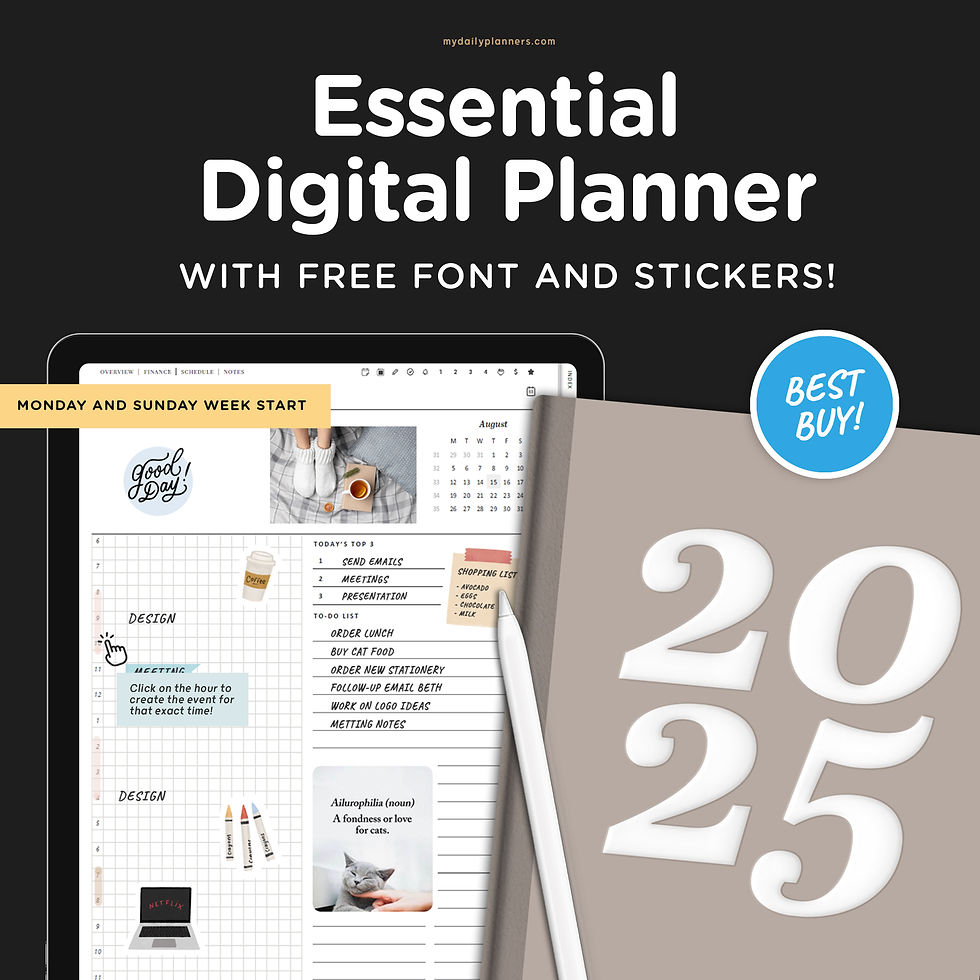Digital planner, ideal for your iPad Mini 6, but can be used on any other iPad too. Recommended with GoodNotes app on iPad (but can be used with other common PDF apps on iPad - except Kilonotes.)
Dated for 2024!
Main features:
1. This Digital Planner includes links to Google or Apple Calendar to help you add Reminders and preview corresponding Google or Apple Calendar pages!
2. Free digital stickers search is integrated into the planner! Browse millions of free digital stickers, remove the background (optional) and paste directly into the planner! *STICKER SEARCH FEATURE WILL NOT WORK ON ANDROID DEVICES.
3. This digital planner includes both portrait and landscape page layouts for optimized planning experience!
Watch the full walk-through video here (same layout, different colors):
https://youtu.be/m6ffFtLLHd4
This digital planner includes the following hyperlinked and dated pages:
- monthly dated planner with Events scheduling setting by the day
- weekly planner with Events scheduling by the day or the hour, in portrait and landscape
- daily digital planner with Event scheduling by the hour
- 12 notebooks sections
Cute Digital Planner for iPads with Notifications and Stickers search 2024
35% OFF
This is a hyperlinked PDF template* Hyperlinks allow for fast & smooth navigation (when you click on a certain date it takes you there in one click).
The files require an APP to be installed on your device first - such as GoodNotes, Notability, Noteshelf, ZoomNotes or other pdf annotation Apps on iPad & iPad Pro.
Digital planner itself is not an app, it is more of a papper planner in digital form so it can't sync to your google calendar or duplicate on its own what you wrote on monthly to daily to weekly pages
This digital planner includes links to Google and Apple Calendar. Apple Calendar version requires installation of a shortcut designed by mydailyplanners.